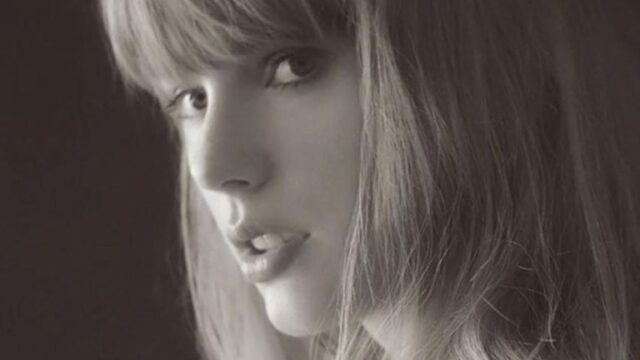Instagram Now Has New Type Mode in Stories

Instagram launched Type Mode in Instagram Stories, a format that allows users to share what’s on their mind without having to capture a photo or video.
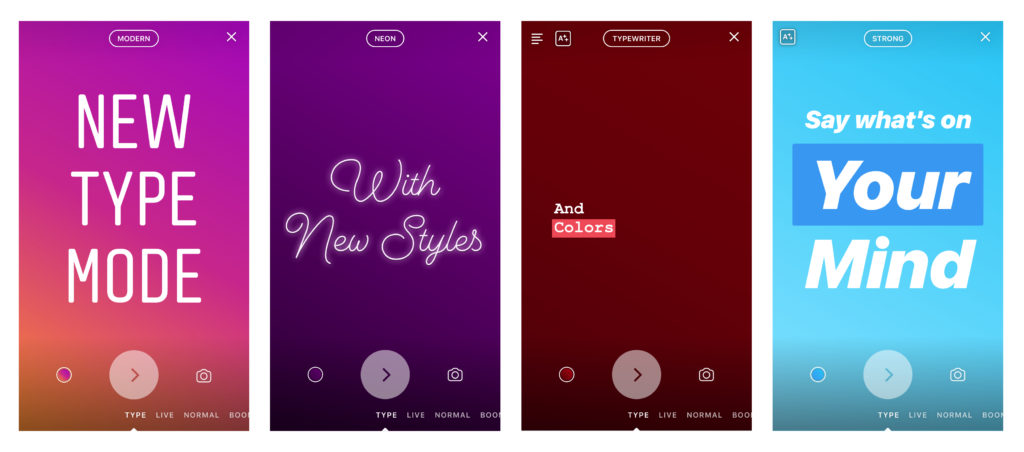
Inspired by the way Instagrammers use text in Instagram Stories today, Type Mode is for the times when you just want to share what’s on your mind.
Whether it’s sharing your love for your pet, your favorite song, a thought you had or something funny, Type Mode is a creative way for you to express yourself through a library of fonts and styles.
How to access Type Mode:
- Open the camera and swipe to “Type”
- Type whatever is on your mind and tap the button at the top to change the font to styles including Modern, Neon, Typewriter, and Strong
- Customize things like background color (tap circle on bottom left), text color (select text), highlight color (tap the “A” box for select styles) – you can also add a background photo by tapping the camera icon (bottom right)
- Once ready, tap the “>” button to add stickers and other creative touches
“Type” mode in stories is a new way to share anything that’s on your mind with creative text styles and backgrounds — no photo or video required. Now, you can turn your most random thoughts into something colorful and expressive.
When you open the camera, you’ll see “Type” next to “Normal” under the record button. Tap “Type” and write whatever comes to mind — your favorite lyrics, a silly thought or a random idea — and play with different styles to change the look and feel. Then, you can pick different background colors, highlight words and phrases or add a background photo.
You can also use the new styles when adding text to any photo or video. And, like everything else you share to stories, it’ll disappear from your story after 24 hours.
To learn more, check out the Instagram Help Center. These updates are available as part of Instagram version 30 for iOS in the Apple App Store and for Android in Google Play.

Award-Winning Publisher, Writer, Critic + Journalist || Tweet me @nikkifowler28